Ever had the "Oh no, I forgot to write this down" feeling?
Not anymore. Keep all your thoughts, todo list and notes safely in Mindsaha.
Try Mindsaha FreeNo Credit card Required
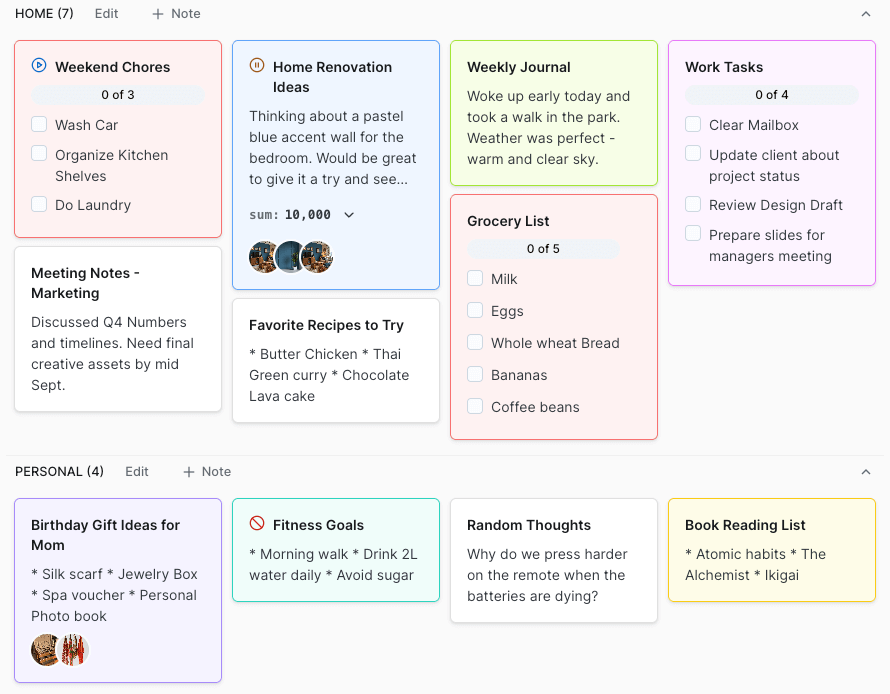
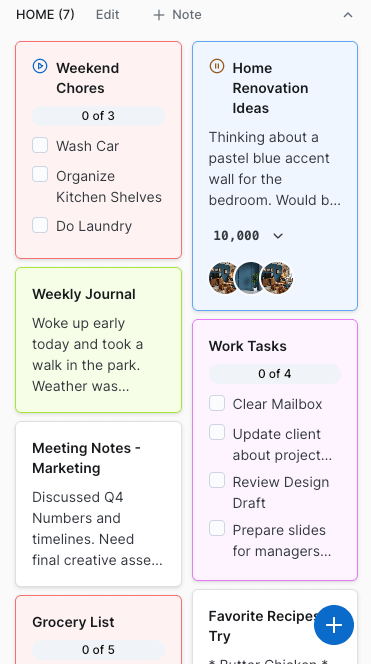
Endless Ways to Use Mindsaha
Whether it’s work, study, or everyday life, Mindsaha adapts to your needs.
Quick Notes
Shopping Lists
Meeting Prep
Fitness Goals
Budget Tracking
Study Notes
Travel Planning
Task Management
Simple and Transparent Pricing
Limited time offer!
Try Mindsaha Free
Pro
$19
- One Payment. No monthly Subscriptions
- Unlimited notes & folders
- All upcoming feature updates
- 10 GB storage for files and images
- Priority human support
- Sync across all devices
No Credit card required
Frequently Asked Questions
What is Mindsaha?
Mindsaha is a simple, minimalistic notes and task manager that helps you organize your thoughts, track tasks, and manage ideas effortlessly.
Is Mindsaha free to use?
Yes! We offer a free trial for 7 days to help you get started. No credit card required. Once the trial ends, you can upgrade to a paid plan.
How much does Mindsaha cost?
Usually it costs $2 /month. But for a limited time, you can get it for a one time payment of $19.
Should I give my credit card details to Mindsaha?
No — you don’t need a card to start. Payments are handled securely by LemonSqueezy when you upgrade.
Can I access my notes on mobile?
Absolutely. Mindsaha is designed as a PWA (Progressive Web App), so it works seamlessly on desktop, tablets and mobile.
How secure is my data?
Your notes are encrypted in transit & at Rest, and securely stored with Firebase / Google platform. We never sell your data.
Do you offer team collaboration?
Currently, Mindsaha is focused on personal productivity. Team collaboration is on our roadmap!